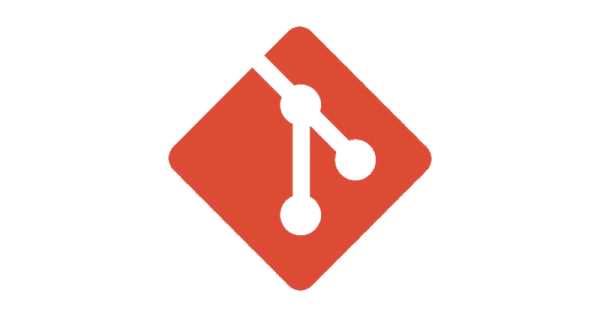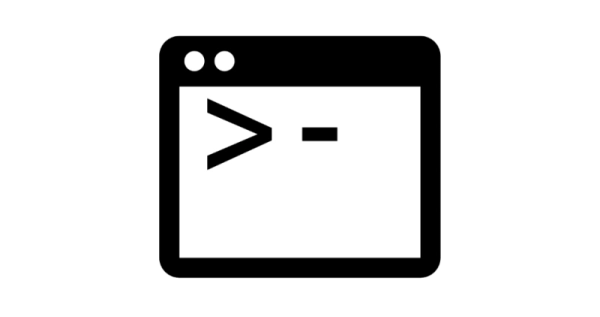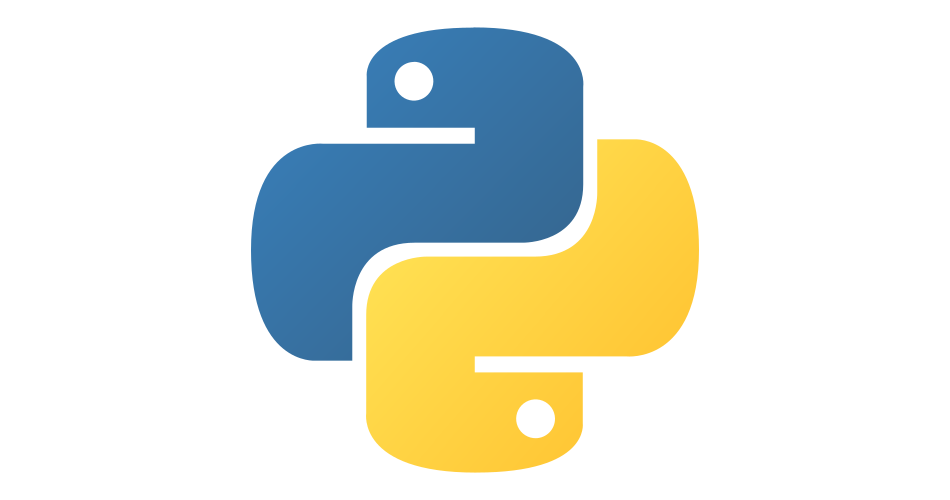Exploring the SQL Bits Replay Platform
- community
- 2021-05-13
- 2 minutes to read
This post is over 24 months old, that is an lifetime in tech! Please be mindful of that when reading this post as it could be outdated. I try to keep on top of changes where possible. I try to keep things up to date, but if you think something needs updating, please let me know in the comments.
Intro
I have recently become a helper at SQL Bits, moderating in Manchester in 2019 and online in 2020 (a list of previous events can be found here ). Back in April SQL Bits announced there wasn’t going to be a 2021 conference, but instead they would rerun the 2020 content in a Q&A format;
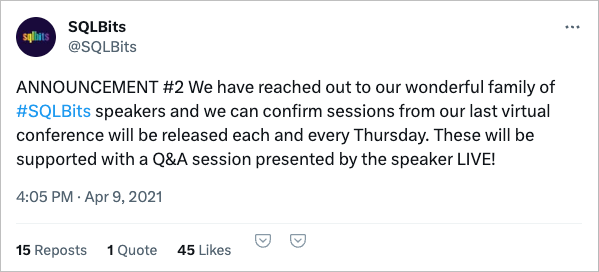
Interactive Chat
One of the biggest benefits of the online format from my perspective is the ability for attendees to interact with speakers directly. This is a really subjective view I appreciate and I know this set up wasn’t for everyone but being able to message the speaker in chat reduces the spotlight effect that many folks suffer when “any questions?” is asked at an in person event. I know that I have fought with my own demons at times - questions haven’t been asked because of it.
The new venue
SQL Bits announced they were going to be trialling a new platform for Replay and I LOVE IT! The talk takes place on the stage. In this room, you can interact in chat and react with a set of emojis. Here is a shot from Marco Russo’s talk recently;
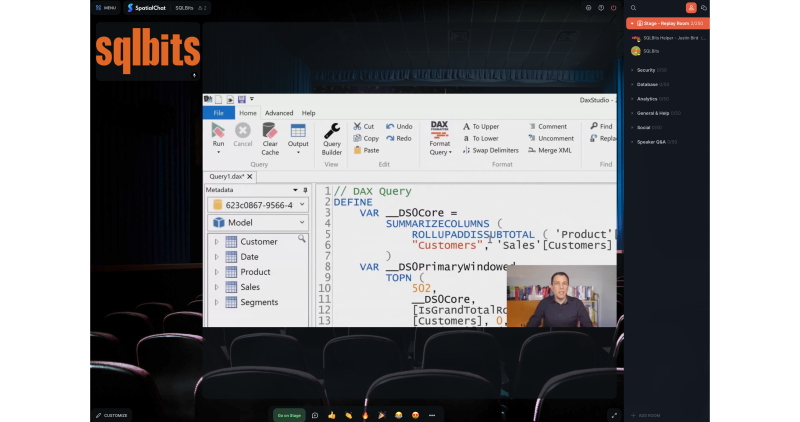
There are also breakout areas which allow attendees to network. You can drag your avatar around the room and as you come into contact with other avatars (i.e. when you move closer to another person) it gives you the ability to speak to them. This is really cool! It means you can have small huddles of people talking discreetly in the same room;
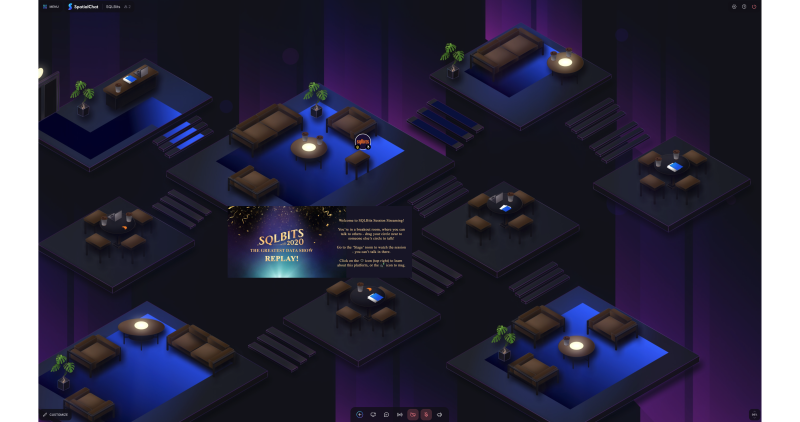
Talk with the speaker
After the recording has played, all attendees including the speaker will retire to one of the breakout rooms where you are free to talk to the attendees or ask the speaker questions. You can turn on your camera and your mic, or just your mic, or simply just listen. In the session I attended, Marco stayed for a while to ask questions on both the content in the recording and any general questions the attendees had.
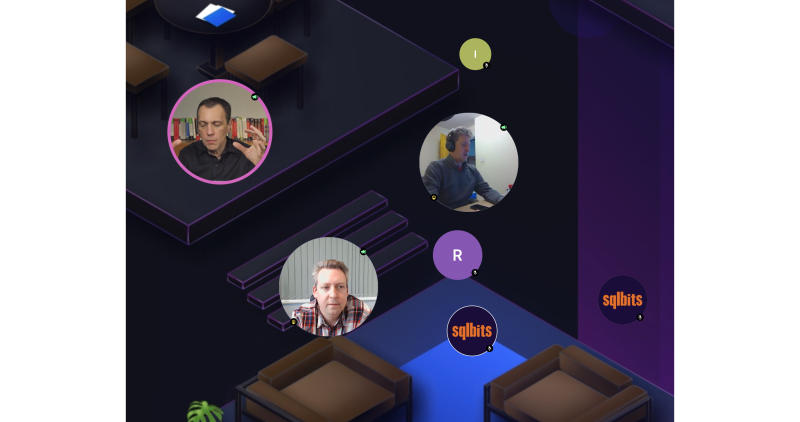
This is great! If you have a burning question that you’d like an expert to answer, this is a great opportunity to ask it!
Today’s session
Today’s session is “Using calculation groups in DAX” with Alberto Ferrari, you’ll find more details of it here . If you’ve got a burning question for Alberto, THIS IS YOUR CHANCE!
Future sessions
Details on future sessions can be found here .
YouTube
SQL Bits have also released all videos to their new YouTube channel;

Tags :

#mtfbwy