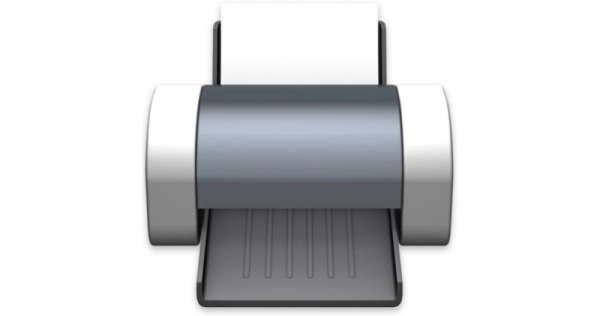
Printing wirelessly to wired printers using Mobility Print
Table of Contents
A long time ago in a galaxy far, far away…
This post is over 24 months old, that is an lifetime in tech! Please be mindful of that when reading this post, young Padawan, as it could be outdated. I try to keep things up to date as much as possible. If you think something needs updating, please let me know in the comments.
Introduction
I have just discovered a seriously awesome app that has solved an issue I have had for a long time. Introducing Mobility Print by PaperCut.
Self-confessed Apple Fanboy
I am a heavy user of Apple products. We are firmly committed to the Apple ecosystem with the entire family using iPhones, all computers are Macbooks, and our home automation leans towards products compatible with HomeKit and Airplay. Everything just (mostly) works.
Printing Issues
All except one thing - my wireless printer isn’t compatible with AirPrint and I am a stickler for NOT replacing things just for the sake of it, so I have been attempting to get it working fully for a very long time.
Airprint
Airprint is the technology used to allow Apple devices to print to a printer. When I originally purchased my Wi-Fi printer it hadn’t dawned on me to check for this functionality. My printer is Wi-Fi enabled and is accessible by our laptops however, iOS devices require Airprint. Printing from iPhone isn’t a normal day to day activity so it was a long time before I realised that I couldn’t do it.
Workarounds
It’s easily resolved and in all honesty it’s not a major inconvenience - send the thing to my laptop (email, airdrop, dropbox whatever) and print from there. For most people I assume that that subtle hindrance would be acceptable but unfortunately workarounds eat away at my subconscious, and every so often I am compelled to try to resolve them. Here is a few things I tried…
Share device on network
Macs have printer sharing capabilities. This is a simple way of making a non-wireless printer, wireless. You connect it to one Mac device and share it using Sharing Preferences, if you want the printer to be always available, then the machine needs to always be on. So if I have a computer permanently hooked up to the network, I should be able to hook up the printer using USB and share it across the network to my iOS devices right? Wrong. This results in the same outcome as connecting to the printer wirelessly - computers will see the shared device, mobiles won’t. If you don’t want or need mobile printing, this is a simple solution to making a wired printer wireless.
Raspberry Pi
A while ago I stumbled across this article which walked through the process of creating an AirPrint server using a Raspberry Pi. I have been meaning to explore Pi’s with my daughter for a while and I had a few other things I wanted to explore so picked one up. One afternoon I went through the process of configuring it. It’s pretty straightforward to do as the guide is pretty clear however, my damned printer doesn’t have a direct driver and the ones similar to it don’t work (WHAT IS THIS AWKWARD PRINTER IVE PICKED UP!!!). I could get the devices to talk and I whooped when the printer started whirring….only to find it printed out junk :(
Mobility Print Nails It
I’d more or less given up on the idea of printing from my iPhone but for some reason I went researching again this afternoon and discovered Mobility Print by PaperCut and OH MY GOSH IT WORKS! It took me less than 2 minutes to set up and I just sent my first print from my iPhone. It’s as easy as installing an app, and a few clicks. On install, the app runs a service that acts as a messenger between devices and printers. Once the app is installed, it asks you to set up a username and password to access the service. You are then presented with a control panel;
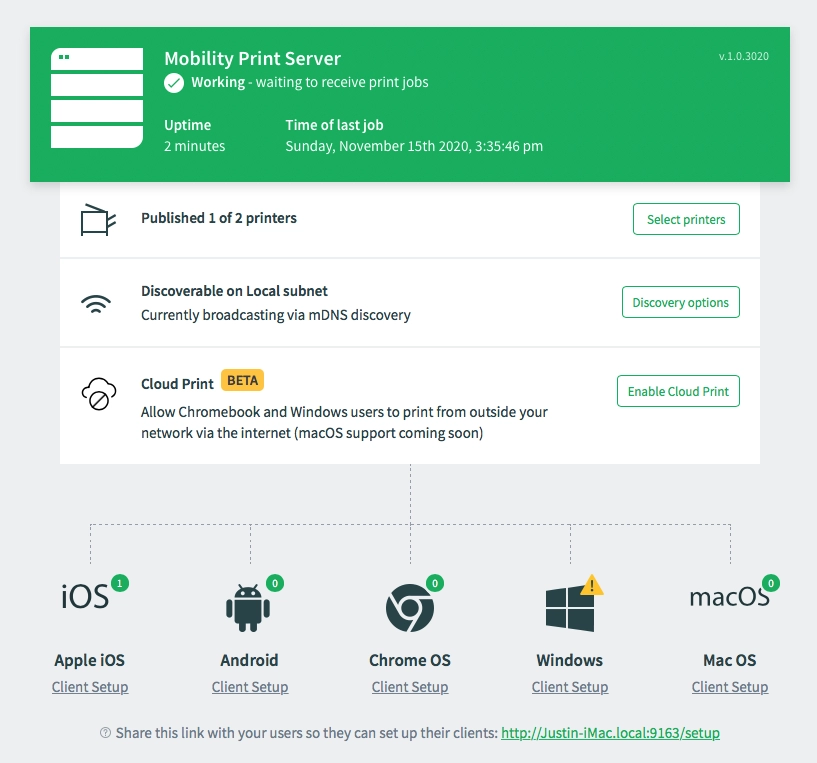
Immediately, all the printers are discoverable by my iMac are shared out to the network, you can also unpublish those you do not wish to share (in the screenshot below the same printer is connected by both USB and Wi-Fi so I have just disabled the wired version);
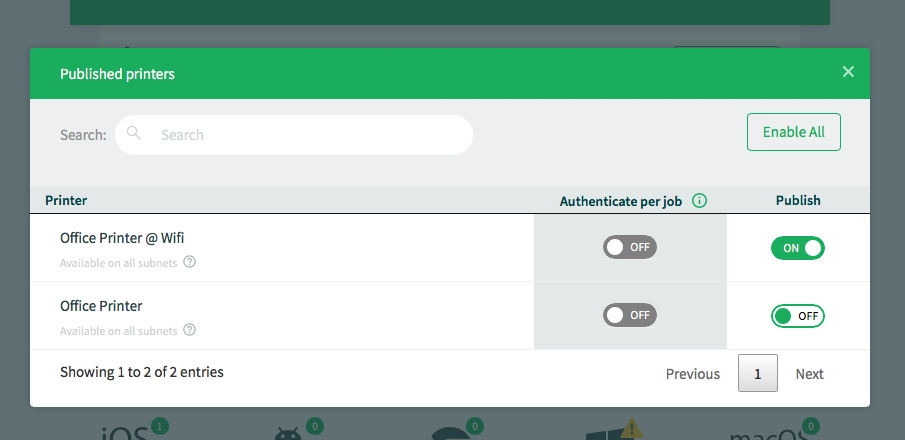
And that is it! So I quickly scrambled to find something to test on my iPhone and YAY there it is!
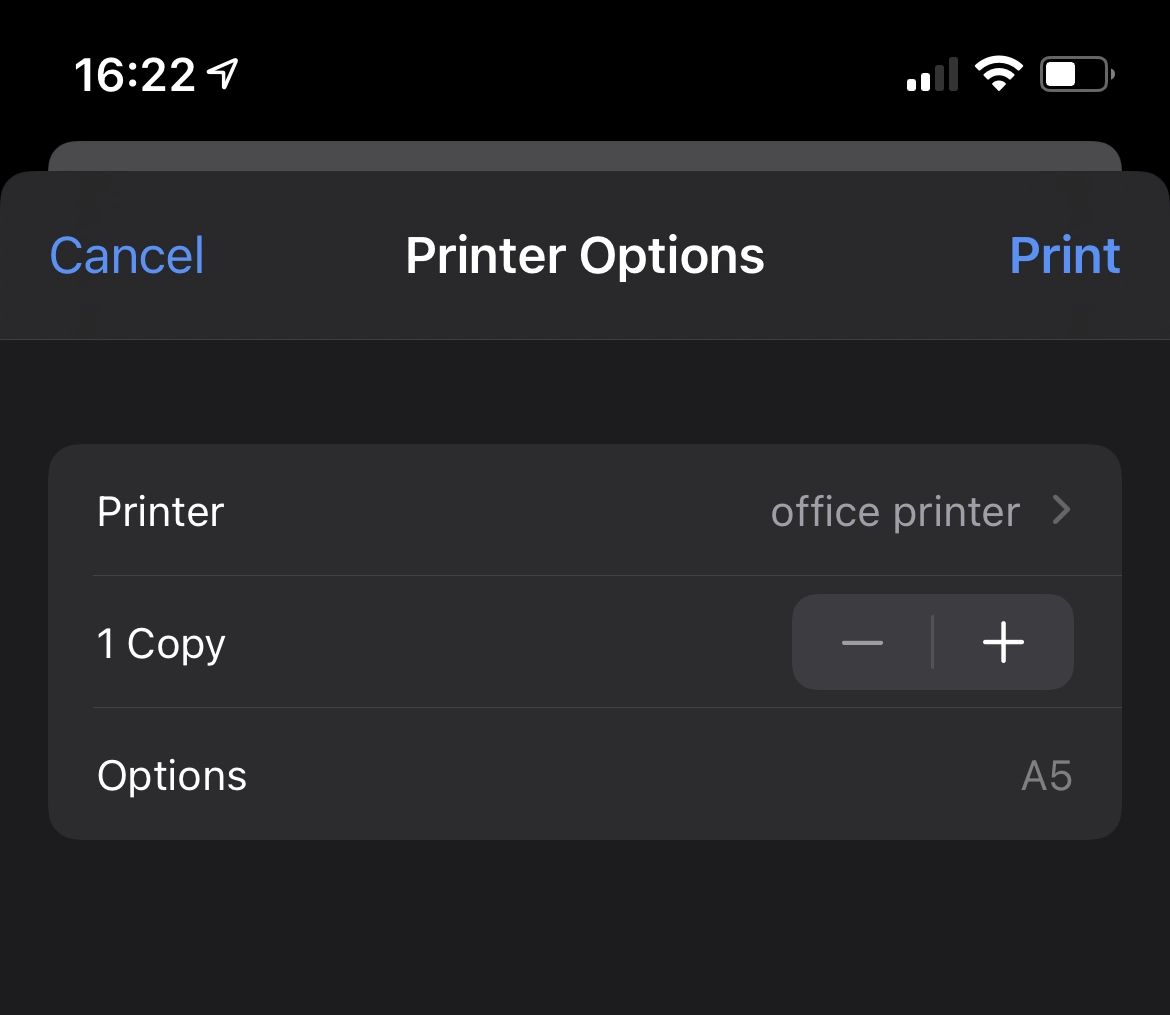
You can connect to the web server from any device on your network and there is even additional functionality such as cloud printing (not tested yet) and best of all it’s FREE!
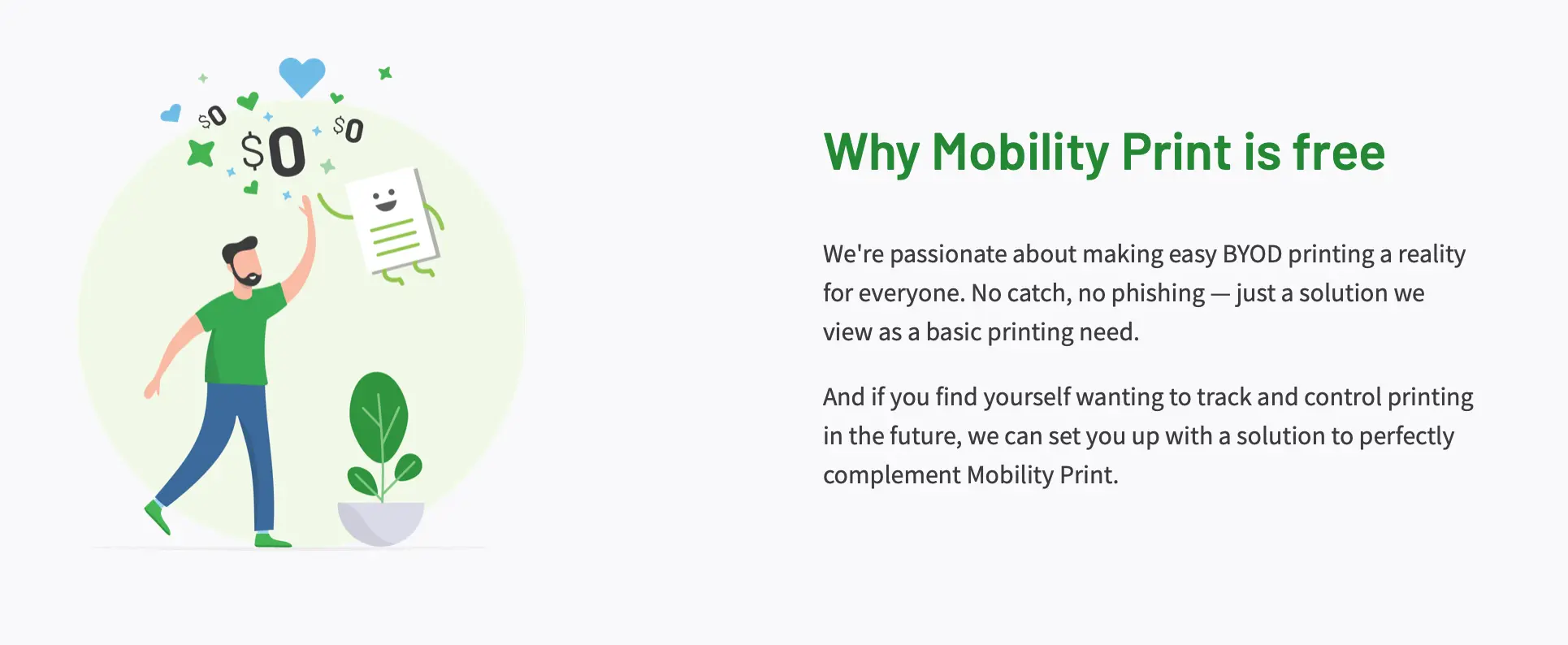
How cool is that? Such a simple app! Ok, it’s not saving the planet, but my subconscious will get a bit of a rest. Thank you PaperCut!

#mtfbwy